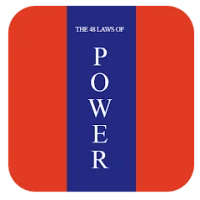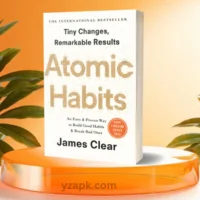How to use Telegram Without VPN in Pakistan
4 min read Telegram, a popular messaging app known for its secure and fast communication features, has faced restrictions in certain regions, including Pakistan. While these restrictions can limit access, there are several ways to use Telegram without relying on a VPN. This guide explores practical methods to bypass such barriers while adhering to local laws and regulations. January 03, 2025 15:24
1. Understanding Why Telegram Is Restricted
The government of Pakistan has occasionally restricted access to Telegram due to concerns over its encryption features, which can hinder regulatory oversight. These restrictions typically affect direct access to Telegram servers, causing users to seek alternative solutions.
2. Using Proxy Servers
Telegram offers built-in support for proxy servers, making it a viable alternative to VPNs. Proxy servers route your connection through a different network, bypassing restrictions while maintaining your privacy.
Steps to Set Up a Proxy on Telegram:
- Open Telegram: Launch the app and navigate to the settings menu.
- Go to Data and Storage: Find the "Proxy Settings" option.
- Add Proxy: Enter the details of a working proxy server, such as an MTProto proxy. These details can be found through online communities or forums.
- Enable Proxy: Turn on the proxy and verify that Telegram connects successfully.
MTProto proxies, specifically designed for Telegram, provide a seamless experience while ensuring encryption and anonymity.
3. Switching to a Different Internet Service Provider (ISP)
Sometimes, the restriction on Telegram is ISP-specific. Switching to another ISP with fewer limitations might allow you to access Telegram without additional tools.
Tips:
- Research ISPs that don’t block Telegram in your region.
- Opt for mobile data providers, as their restrictions may differ from broadband ISPs.
4. Accessing Telegram Through Web Versions
The Telegram web version often remains accessible even when the app is restricted. To use it:
- Open a web browser.
- Visit web.telegram.org.
- Log in with your credentials. If this approach works, it eliminates the need for proxies or VPNs.
5. Using DNS Services
Custom DNS services can help bypass local restrictions by resolving website requests through alternate servers. Services like Google DNS or Cloudflare’s 1.1.1.1 are popular choices.
How to Change DNS:
- On Android/iOS: Adjust DNS settings in the Wi-Fi settings menu.
- On PC: Modify DNS settings in the network configuration.
6. Engaging with Telegram Support
In some cases, contacting Telegram support might help resolve access issues. They may offer region-specific advice or suggest alternative solutions.
7. Legal and Ethical Considerations
While bypassing restrictions might seem necessary for communication, always ensure your actions align with local laws and regulations. Misuse of privacy tools could lead to unintended consequences.
By leveraging the above methods, you can access Telegram in Pakistan without a VPN while maintaining a secure and efficient connection. Stay informed about the evolving digital landscape and use such tools responsibly.
User Comments (0)
Popular Apps